The World today is experiencing a new chapter being added to its existential history, uncovering rapidly from the ongoing Coronavirus situation. This global pandemic is fundamentally resetting many of our experiences, behaviors & attitudes and nudging us towards adapting in a world that will likely be redrawn on the lines of upholding minimal-physical-contact. With this there are many new social, commercial, regulatory changes that are happening, that are defining the “new normal” for individuals and organisations. Work from home or WFH as it has been known for years, is one such imperative that is likely becoming part of this new normal world of businesses…!

Working remotely is not a new concept and has been around for several years. In-fact many successful organisations already utilize a good number of remote-working employees and the key to making it work well is the effective use of technology that they employ. Strategically drawn business processes coupled with relevant technology & cloud services, greatly enhance the ease and efficiency of working remotely over a long-term horizon.
With WFH here to stay, we look at how organisations can increase its effectiveness to them, by getting ready on the three co-related fronts given below. Being a Microsoft Gold-Certified Partner, we will also mention a few Microsoft tools that will provide relevant examples for our discussion.
Organisational Readiness:
Here you assess & ready your organisation from the perspective of its business context, work processes & their level of automation, and the role-suitability for WFH. A high readiness on this count would have answers provided for business questions like:
- Whether or not your business operations are governed by global/local regulations that do not permit WFH by your employees?
- Are most of your core business processes digitized for employees to operate those from their devices and from these, can most of those be operated remotely by your employees? A higher percentage of SAAS based applications & data in your systems portfolio typically renders itself more effective for WFH
- How many of your roles are true candidates for WFH and can that proportion be increased by slightly restructuring your teams and/or increasing the level of automation of your processes?
- How have you structured your security and privacy policies w.r.t company data and are there provisions in it to cater to securely working from outside of your office premises?
- Does your organisation have a high usage of office desktops or mobile laptops? If its desktops, do you have working policies in place for accessing these from outside of your network?
People Readiness:
People readiness refers to the level of comfort, adaptability, and ease with which your employees can WFH over a long-term horizon. It aims to address people-specific questions like:
- Do your employees have a suitable place in their houses to work from?
- How is the family structure of your core employees? Is there a need to identify & plan for backup for specific employee’s unplanned absenteeism?
- Do employees have the required infrastructure in place in terms of a good PC/laptop (either personal or company owned), reasonable internet connection, backup power generators for catering to abrupt & small power cuts, good quality headsets, webcam, etc.
- Are the employees trained enough on your tools for them to be effective while WFH or do they have access to online experts and/or training for the same?
- Will they be formally & informally modulated by your organisation towards a good work-life balance during bouts of WFH?
Technology Readiness:
Technology readiness assumes high importance in the context of WFH. It addresses the key aspects of how digitally-capable have you made your employees so that their effectiveness remains the same or better when they work from home. A higher technological readiness shall address things like:
- Are your applications & data easily available/accessible to your employees while working remotely? Are you ready to refactor some of your business applications to increase the level of their availability to WFH employees? Moving your core workloads & applications from within your premise to a Cloud platform like Microsoft Azure, if feasible can be a quick & sure way to enhancing not only your business continuity planning but also your WFH efficiency
- If employees need to connect to apps or workstations within your network, does your corporate firewall & employee PCs support VPN or other secure remote connection options?
- In a remote working scenario task allocation, tracking & monitoring becomes a lot more efficient if done using systems & tools. Does your organisation have task management tools for eg. Microsoft Planner, Tasks/To-Do, etc. that can aid in task management for a WFH workforce?
- Mails being an integral part of most employee’s day-to-day operation, are these securely accessible from outside your organisation? MS Office 365 Mails offer a strong advantage here with its SaaS based availability that offers high degree of availability with high security
- With team members working remotely, real-time collaboration become that much more important. Does your organisation have the right tools to collaborate, connect and work together in a virtual environment? Tools like Microsoft Teams offers a good real-time collaboration tool for voice, audio and text chats, all centred around projects or teams in our organisation. With its native connectivity to MS Office & OneDrive, working together collaboratively on shared documents & tasks become efficient & easier.
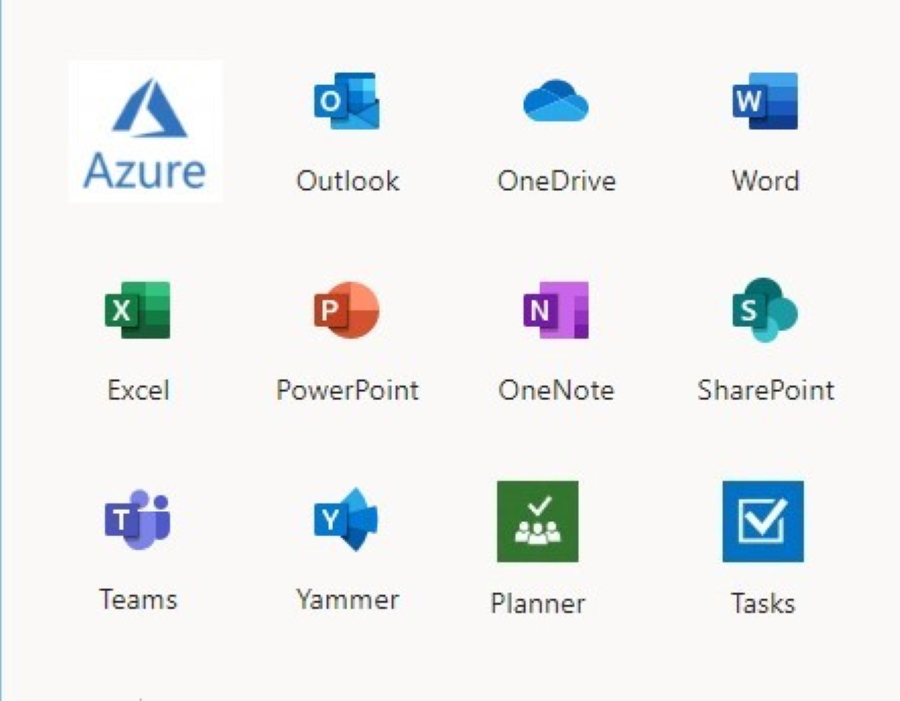
In Summary:
Though there are multiple aspects to consider in making your team WFH-efficient, a simple guided approach towards it can get you there sooner & that with minimal changes to your current organisation.
In case your business would like assistance or guidance in knowing about tools for making your employees more effective in working from home, please connect with us on +45 27 28 84 04 or engage@kalpavruksh.com or www.kalpavruksh.com.


