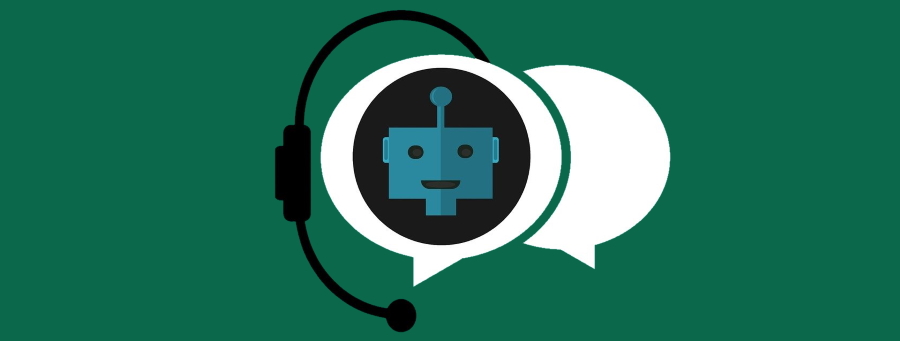
COVID-19 has forced us all to stay home for our good. The lockdown and social distancing might seem inconvenient, but these are considered effective means to delay/stop the spread of the deadly virus.
BUT BUSINESSES CAN’T HALT NOR CAN BUSINESS ENQUIRIES. SO HOW DO YOU PROVIDE PRODUCT INFORMATION & TIMELY ANSWERS TO YOUR CUSTOMERS QUERIES, WITHOUT RISKING YOUR EMPLOYEES HEALTH?
This can be achieved using easy-to-implement Bot Apps that can automatically answer your customers queries and these Apps surprisingly take just a couple of days to a week to set them up for most cases!
In this blog post series, we will walk you through detailed steps of creating a simple Bot App using Microsoft PowerApps and Microsoft QnA Maker. The Use Case is to provide support to customers on their Microsoft licensing queries and we’ll use the Microsoft licensing guide as the QnA reference.
There are three main Steps to building the Bot App:
• Create the QnA Bot service that can answer questions.
• Create a custom API: A connection from PowerApps to the Bot service to interface the questions and answers.
• Build the App: The App that can present and input information from the user.
Let’s start exploring each of these steps in detail starting with Creation of the Bot service – QnA Maker.


