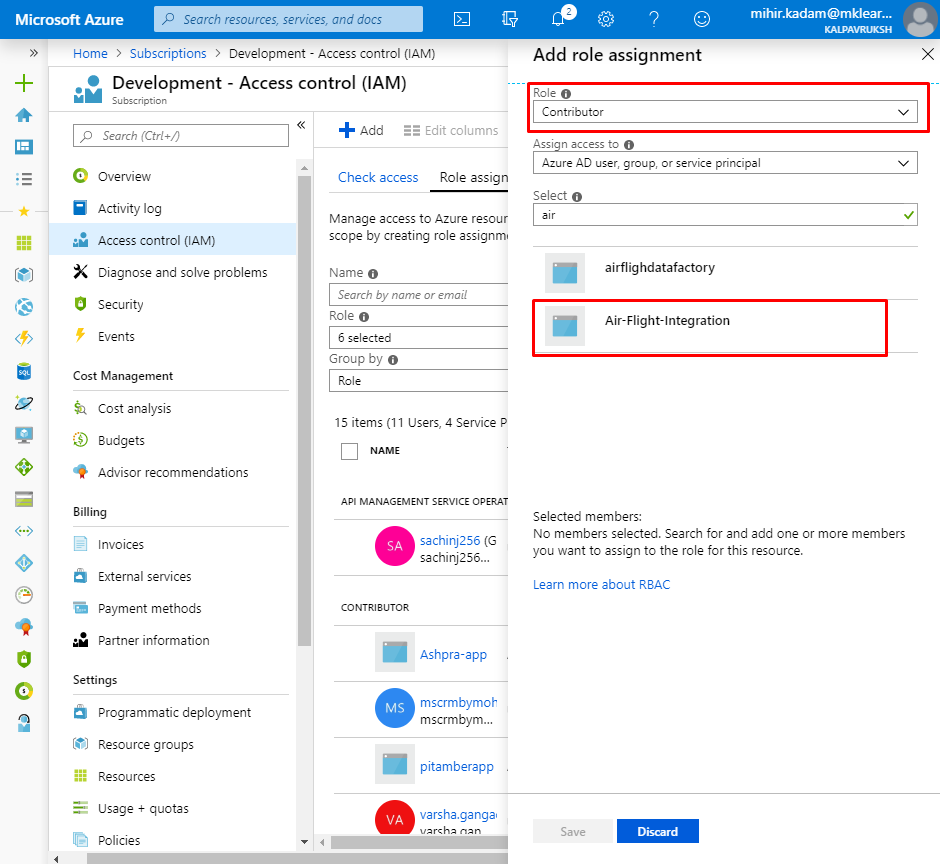Introduction:
In this blog, we will learn How to assign a role to Azure AD application.
Pre-requisites:
1. A user with an Owner role in Azure Subscription.
2. Azure AD application
Problem Statement:
We have an Application register under Azure AD and want to assign a role to that application so that it can access the Azure resources.
Let’s understand how to assign a Contributor role to an existing application.
Description:
Roles can assign to different levels depending upon the requirements. Subscription is the highest level to assign any role to the user or the Azure AD application.
Role assignments propagate from highest (Subscription) to the lower level (Resources).
User can assign a role at Subscription, resource group or resource level.
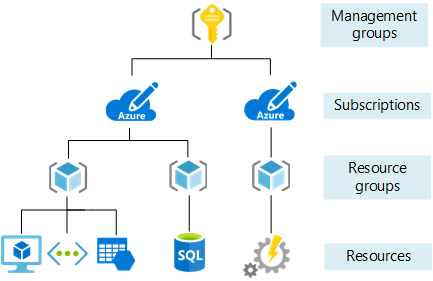
Steps:
1. Login to Azure Portal.
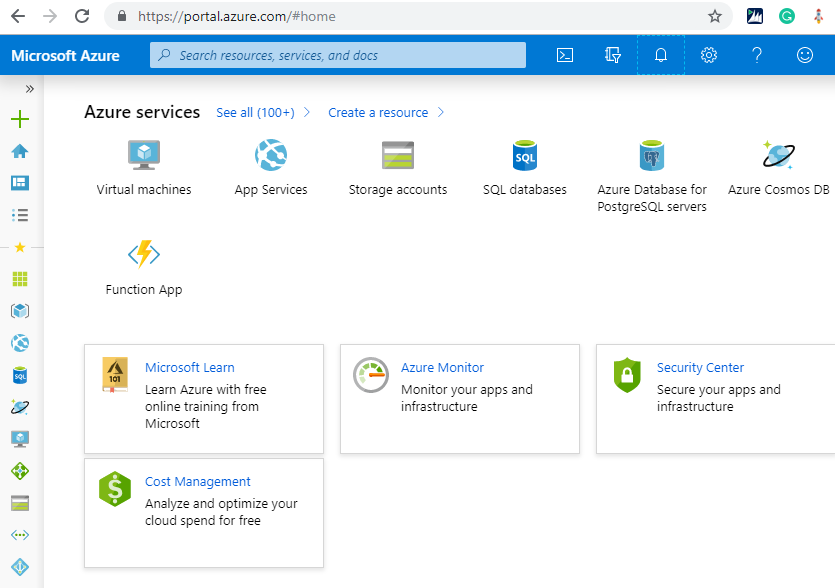
2. In Search box, type Subscriptions.
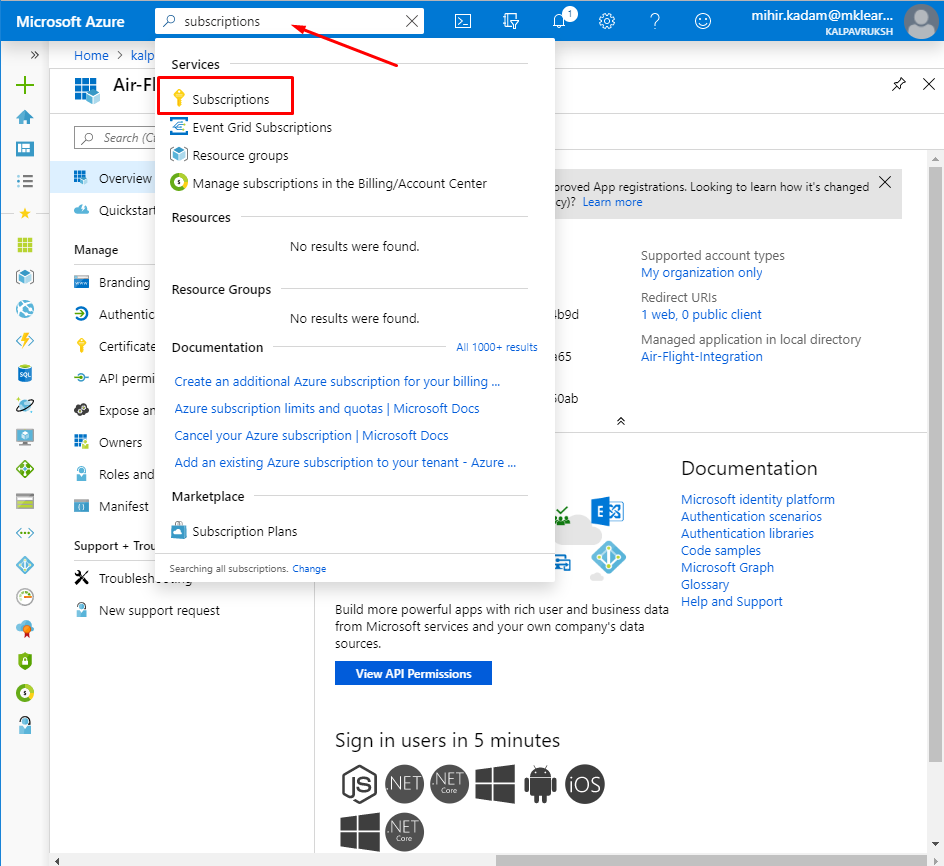
3. From the left navigation panel, Select Access Control (IAM).
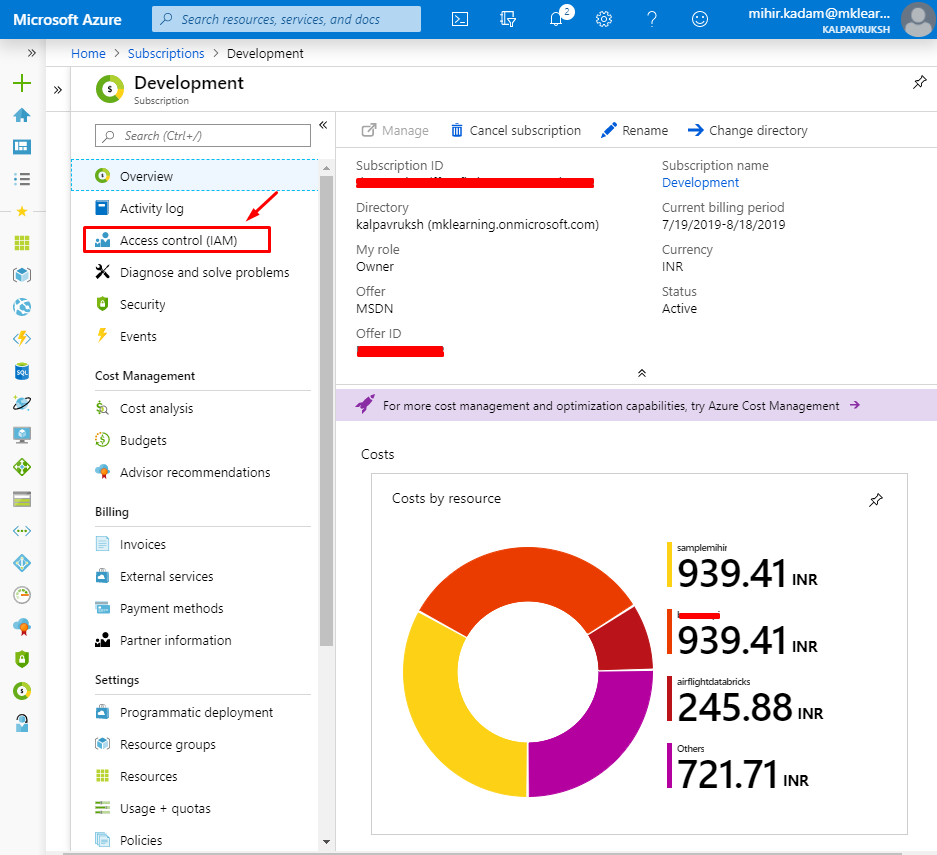
4. Select Role Assignment.
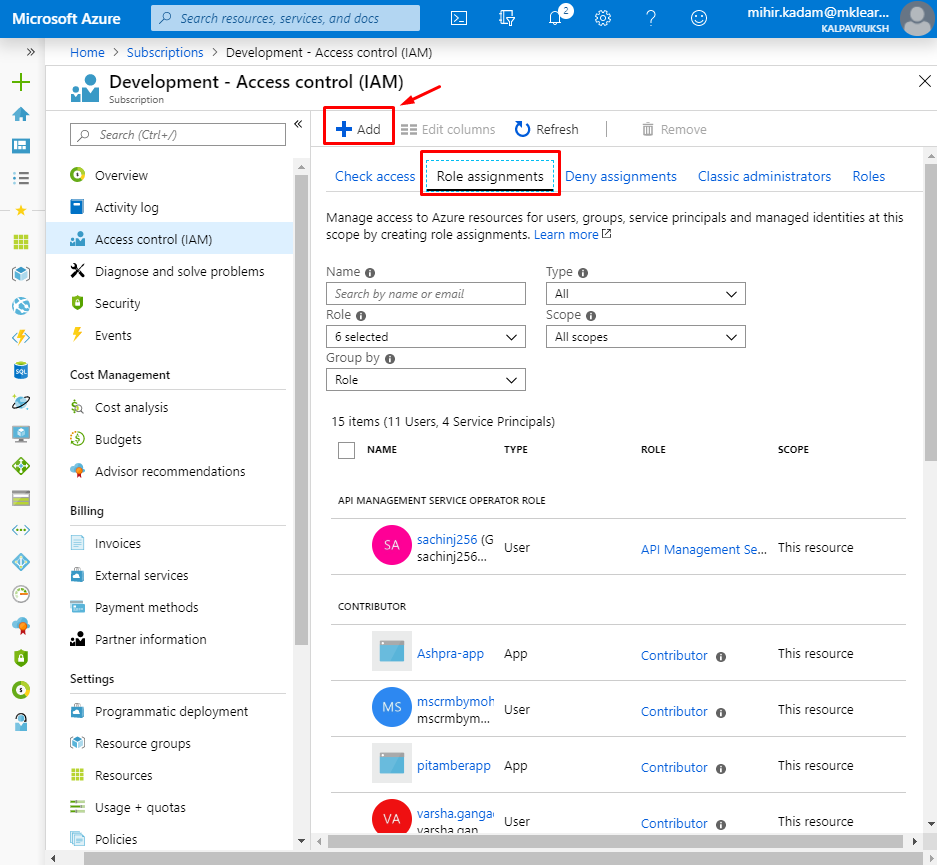
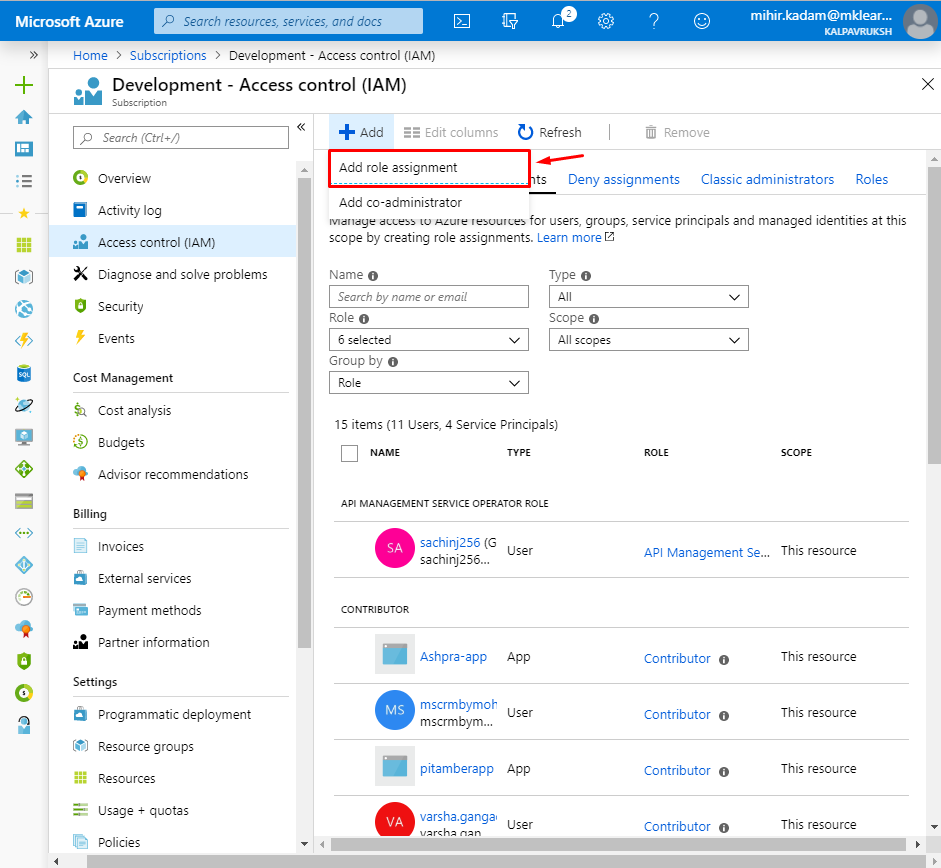
Select a contributor role and search for application.