Dynamics 365 Wave 2 is rolled out for most of the regions but still, users are not able to view the new UCI app!
Don’t worry. For all existing customers, UCI option is disabled by default. The option needs to be explicitly enabled by the administrator.
UCI is a new Unified experience across the devices, built on top of PowerApps. It allows the user to interact with the system, enhancing the capabilities of Dynamics 365.
First, check your Dynamics 365 updates that are rolled out to your environment.
Note: Version number will not be updated with this release 9.1.x.x
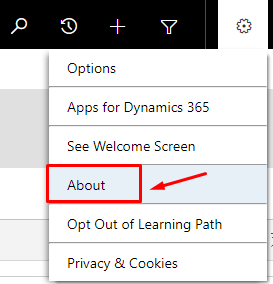
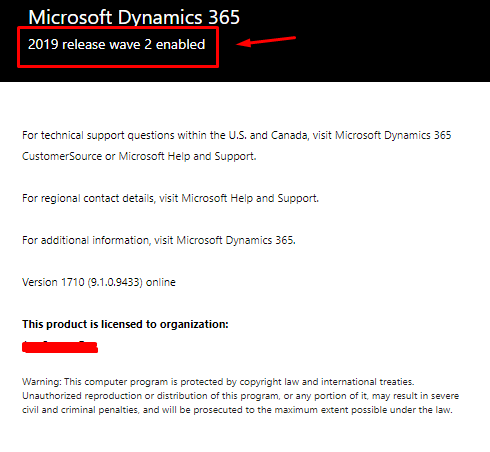
Navigate to https://admin.powerplatform.microsoft.com to manage system settings.
Environments ==> Select your particular environment ==> Settings ==> behavior ==>Use Unified Interface only.
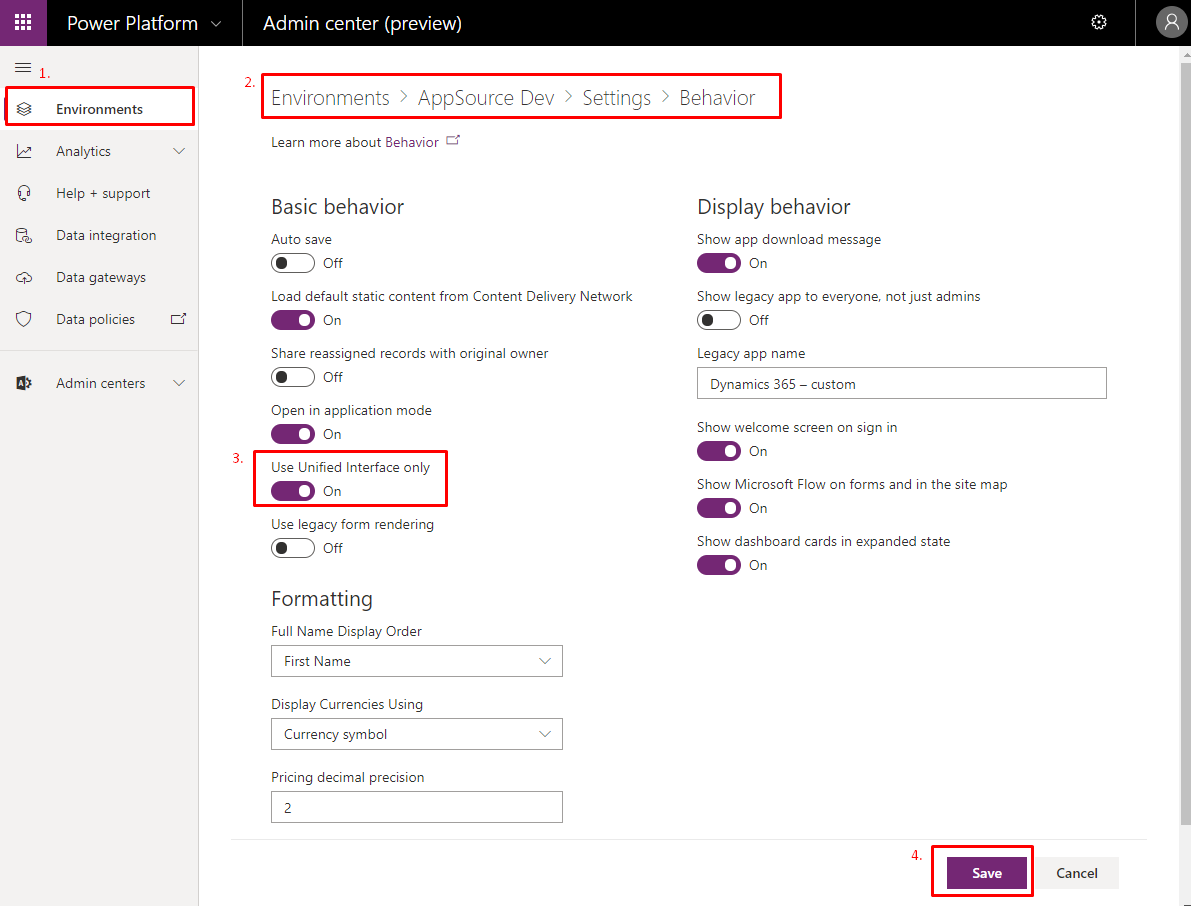
Once you have saved the changes, your existing Dynamics 365 app will open in New UCI app.
Reach out to us, if you need any assistance.


